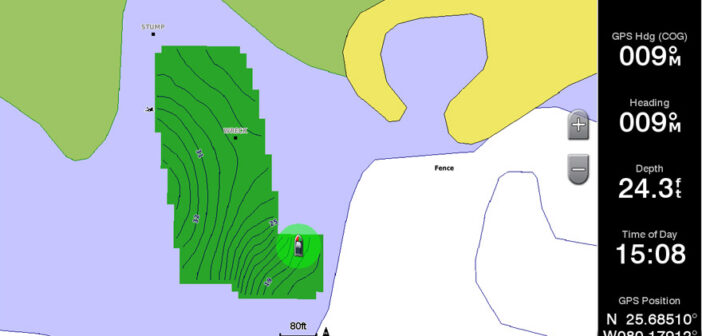Garmin just introduced Quickdraw Community, free, user-generated map data software where you can share HD mapping content and download data. The new Quickdraw Community is based on Garmin’s Quickdraw Contours software, which lets users create personalized HD maps with one-foot contour lines on any body of water.
“Garmin customers have been collecting Quickdraw Contours mapping and depth data on their devices since the free software feature became available earlier this year,” says Garmin VP Dan Bartel. “Now they have a way to easily share that data with others.” Bartel also says that Quickdraw Community, which uses sonar technology, is “the only map-sharing platform to use multi-beam sonar recordings for high-quality, accurate and complete HD contours.”
The program seems easy to use. You just turn it on and you can see bottom contours with labels on the screen as your boat moves through the water. You don’t need to send files for remote processing or pay a fee to keep the data private or to share it instantaneously in real time.
To use Quickdraw Community, you need to create a free account through Garmin Connect, a community used by millions of Garmin owners around the world. Then you can easily locate and see data shared by others in the community overlaid on a particular body of water on an intuitive map interface. You can download user-generated data to a microSD/SD card to be used with a Garmin chartplotter or you view it simultaneously with your personal Quickdraw Contour on a chartplotter.
For more: garmin.com/marine2016