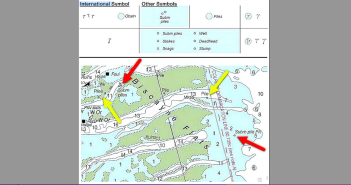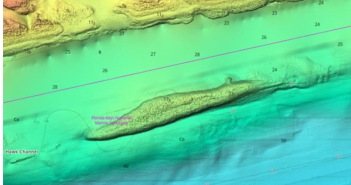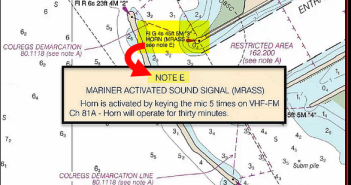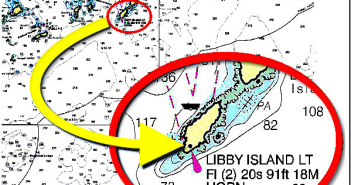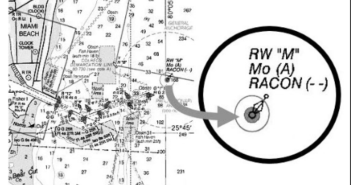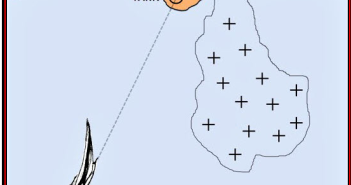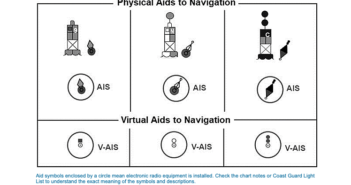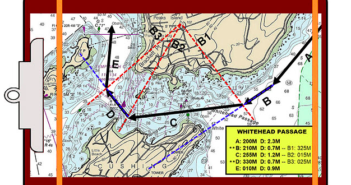Furuno Unveils MFDs Using AI for Routes
Furuno has unveiled a new series of MFDs that feature AI-assisted routing to take you on the best, safest and most direct path to your destination. And if an obstacle appears along the way, Furuno’s AI Routing will create a new route around it in real time. The new AI feature is part of Furuno’s new NavNet TZtouchXL series of multi-function devices designed for the helm of cruising powerboats. The AI routing uses Furuno’s new TZ maps to create routes along channels and to inlets and marina entrances using the draft of your boat, chart data and other safety parameters.…